Once you have booked your flight tickets from USA to India with American Airlines, managing your reservation becomes essential. To keep your travel plans on track, effective booking management is crucial, whether you need to change your flight details, opt for extra services, or monitor flight status. This guide at Tripbeam will show you how to handle your AA reservations easily and efficiently.
Why Choose American Airlines Manage My Booking Option?
The “Manage Booking” feature from American Airlines allows you to effortlessly make changes to your reservations whenever required. Find out the top reasons to use this tool:
- Flexibility – You can shift flight dates, times, or destinations without any hassle when plans change.
- Ease – You can also easily add extra baggage, seating preferences, or other services as needed.
- Full Control – You can monitor your travel itinerary, handle check-ins, and get real-time flight updates.
Steps to Easily Manage Your American Airlines Reservation
- Visit the American Airlines Website – Proceed by visiting the company’s official site. The “Manage Booking” button appears at the top of the homepage for easy access.
- Submit Booking Info – To recover your reservation, provide your six character booking reference (PNR or record locator) or thirteen digit ticket number, as well as the passenger’s last name.
- Choices Provided In Manage Booking – After you’ve viewed the reservation, you’ll see numerous choices that can assist you reschedule your flight.
- Reschedule Flights – Easily change your flight dates or times through the “Manage Booking” portal if your travel plans shift. Fare differences and change fees may apply.
- Seat Upgrades – Choose a premium cabin or your preferred seat to make your journey more comfortable.
- Extra Baggage Options – Need more luggage space? Pre-purchase additional baggage allowance conveniently through the booking management system.
- Special Assistance Requests – If you need services like wheelchair support or special meals, add these to your booking.
- Monitor Flight Status – Get up-to-date flight status information in real-time, including any modifications or delays.
- Cancel and Refund – If you are qualified for a refund, cancel your ticket and claim it. Based on your fare conditions, refunds can take the form of cash or travel credits.
#4 American Airlines App – The American Airlines app, which is accessible for smartphones, provides another handy option to manage your booking with American Airlines. The application allows you to:
- Check in online for your flight.
- View and manage your itinerary.
- Stay informed with real-time flight alerts.
- Add extra luggage or choose preferred seats.
- Get your digital boarding pass.
- Update travel details on the go.
Related Articles – American Airlines Adjusts Baggage Fees And Revises Frequent – Flyer Points Earning Rules
#5 Customize Your Travel – The “Manage Booking” section enables you to:
- Purchase Travel Insurance – Ensure protection for your journey by adding coverage for unforeseen events.
- Select Meals – Pre-order your in-flight meals based on your dietary preferences or restrictions.
- Download Your Ticket – Access and download your e-ticket for easy availability when traveling.
#6 Managing Your American Airlines Booking for International Flights – If you’re traveling internationally, like from the U.S. to Australia, the manage booking feature is vital. It allows you to:
- Revise passport details.
- Include advanced passenger information (APIS).
- Choose services tailored for international travel, like lounge access or kits for long-haul flights.
- Keep track of your baggage limits and add additional pieces if necessary.
#7 Get in Touch with American Airlines Customer Services – If you require assistance beyond what the online portal provides, American Airlines customer service is ready to help you manage your booking. Support staff can offer individualized assistance with things like changing flights, clarifying luggage fees, and obtaining refunds.
Bonus Reading – Mastering PreCheck: A Step-by-Step Approach for American Airlines Travelers