When travellers grab flight tickets from USA to India through Tripbeam, they often wonder about which items they can carry with them on a flight and which must be placed in checked baggage. Laptops, which are essential for many, create concerns regarding their placement. The answer is intricate, conditional upon airline regulations and laptop specifics. Though most airlines allow laptops in carry-on luggage. However, limitations exist for checked bags. Also, laptops can indeed be placed in checked luggage.
Can I Carry One Laptop In My Luggage?
Before purchasing cheapest business class flights to India from USA, many travellers inquire about placing their laptops in checked luggage. With laptops being such important tools in our daily lives, understanding airline policies is critical to pleasant travel.
The answer is generally yes – most airlines permit laptops in checked bags. However, it’s vital to remember that extra laptop batteries are typically not allowed; only the original battery is permitted. When placing a laptop in checked luggage, make sure it is switched off and securely packed to prevent any accidental activation, overheating, or potential fire hazards. Also, safeguard the laptop with a padded case to mitigate any damage during your journey from the USA to India.
This Is Where You Should Pack Your Laptop
After booking your cheap flights from the USA to Delhi, you can pack your laptop in a padded laptop case/bag that can easily fit into your carry-on. This ensures that your laptop remains close to you throughout your USA to Delhi flight. You can use it for watching movies or completing additional work tasks. Also, you can use the extra space in the backpack to carry other electronic gadgets such as a hard drive, earbuds, or a mouse.
Remember that a 17-inch laptop can be too large to fit into your luggage, so it is best to place it in your carry-on instead. While some bags come with a padded laptop pocket, if yours doesn’t, you can invest in one separately.
Things To Keep In Mind When Carrying Laptop While Flying
1. Keep Your Laptop Charged
It’s also worth noting that laptops must be charged and stored in an easily accessible location when packed in hand baggage. This is because security agents have the authority to request that you switch on your laptop to demonstrate that it is not malfunctioning.
2. Carrying Lithium Battery-Powered Laptops
The TSA allows passengers to carry laptops with batteries that have a watt-hour rating of up to 100Wh in their carry-on bags.
Why It Is Not Advisable To Pack Your Laptop In A Checked Luggage?
1. Rough Handling Can Cause Damage
This can result in damage to your laptop, which may be expensive to repair or replace. Checked luggage may subject the laptop in a protective case to rough handling, even if it is not able to withstand it.
2. Risk of Theft
Unfortunately, theft is a common occurrence at airports, and checked luggage is especially vulnerable. Furthermore, if you choose to pack your laptop in checked luggage, there is a higher risk of theft or loss. Many airlines and airports are not responsible for any damage or loss to items in checked luggage, including laptops.
3. Security Reasons Such As TSA Regulations
In addition to the risk of damage and theft, there are also security concerns when it comes to packing laptops in checked luggage. This includes laptops, tablets, e-readers, and game consoles. The reason for this is that electronic devices can obstruct the X-ray image, making it difficult for TSA officers to identify potential threats.
If you pack your laptop in your checked luggage, it will not be subject to the same security screening as carry-on items. This means that if you accidentally pack prohibited items in your laptop bag, such as liquids, aerosols, or sharp objects, they may go undetected and could potentially cause harm.
4. Always Back Up Your Data Before Your Flight
Another precaution you can take is to back up your important data before traveling. Consider using cloud storage or an external hard drive to back up your important files and documents
If Not Checked Baggage Then What Option To Choose
Rather than risking damage or loss in checked luggage, the recommended course of action is to store your laptop in your carry-on bag. This ensures constant access to your device and mitigates the risks associated with checked baggage.
When organizing your laptop in your carry-on bag, ensure its safety by investing in a durable laptop bag or backpack.
Placement Of The Laptop Is Important
Consider the placement of your laptop within your carry-on bag to prevent any damage. Place it in a separate compartment or sleeve away from other items that could potentially scratch or harm it. Furthermore, refrain from stacking heavy objects on top of your laptop to avoid causing any damage.
Remember to review your airline’s policies regarding laptops and electronic devices. Some airlines may have restrictions on specific laptop models or brands. It’s a good idea to check with your airline before your trip to ensure compliance with their regulations.
To Sum Up
Laptops and lithium-ion batteries are particularly vulnerable to damage, theft, or loss due to the delicate structure of the product when they are packed in checked luggage. You can keep the laptop in the carry-on bag to enhance its safety and security. However, if there is a need to place your laptop in check-ins, you can check the rules provided by the airline to avoid such incidents even before you secure last minute flights to India from USA through Tripbeam.