Check-in is the first step towards boarding a flight. Hence, passengers expect it to be crisp and convenient.
As one of the world’s leading air carriers, United Airlines Check-in Policy is seamless.
Being aware of the procedure makes you a smart passenger. Moreover, a United Airlines passenger has different ways to process check-in.
Although most passengers are switching to web check-in, there are other methods for a stress-free check-in. How many do you know?
Read below to update yourself with the check-in types and policy of the founding member of the Star Alliance, United Airlines.
United Airlines Check-in Requirements
The minimum check-in time requirements vary depending on the type of flight, departure point or airport, and whether you have bags to check-in or not.
Domestic Flights
All domestic flights, other than those that are a part of the international itinerary, must follow the below-mentioned check-in requirements if you have only carry-on baggage:
- Check-in at least 30 minutes before flight departure
- Check-in 45 minutes before if your departure point is Aguadilla, Baltimore, Kahului, or San Juan.
- Finally, if your flight departs from Guam, you have to check-in at least 60 minutes before departure.
International Flights
Passengers on United international flights must check-in at least 60 minutes before the flight departure. However, there are a few exceptions. They are as follows:
- If your departure point is Dublin, Honolulu, Hawaii, Lima, or Peru, it is mandatory to check-in at least 75 minutes before flight departure.
- If your departure point in Manila, you need to check-in at least 90 minutes before flight departure.
- For passengers that have the Marshall Islands or Micronesia in their flight itinerary, check-in at least 90 minutes before flight departure.
Codeshare Flights
Every United codeshare partners have different check-in requirements. They may differ from United Airlines’ rules.
When you check-in for a codeshare itinerary, the first flight must be operated by a codeshare partner.
You can get a detailed account of the same in the check-in reminder
United Airlines Check-in Types
United Airlines offers multiple ways to passengers to check-in for their flight. Also, the airline offers courtesy messages and check-in reminders through email.
Therefore, share your email address during reservation. Sharing your email is also beneficial as you can stay up to date with United Airlines fare alert.
This will also give you access to all the check-in details relating to your travel itinerary. So, let’s look at the different ways to check-in:
United Airlines Online or Web Check-in
United Airlines’ online check-in begins 24 hours before the flight departure. You can select the United Airlines preferred seats.
Also, you may check-in online even if you have check-in baggage. This type of check-in has a minimum time requirement.
Moreover, you can save time during boarding with United Airline’s e-ticket printout.
Here’s how online check-in works:
1. Visit the website:
Visit the official united airline’s website, i.e., united.com and look for check-in or visit united.com/checkin.
2. Enter Details:
Next, you need to feed details such as confirmation number or e-ticket number and your last name.
You may even use your MileagePlus account information if you are a member of United Airlines’ frequent flyer member.
3. Process
Finally, initiate the flight check-in.
Online Check-inEligibility for online check-in:
Web check-in is available for passengers on all flight routes, i.e., domestic and international.
However, you must fulfill some conditions for the same. They are as follows:
- The first leg of your journey or the first flight must be operated by United Airlines.
- Your itinerary must have four flight segments or less.
- The maximum number of persons you want to check-in is nine.
- You must have screened the passport before. You can use the United App or the airport kiosk to scan your passport.
- Also, you must have an electronic ticket.
- You must not have any special service requests.
- Your reservation must not be paper-ticketed.
- Lastly, you must not be booked in the Basic Economy.
Updating Travel Plans
Online check-in also allows you to update your travel plan. You may update the following:
- Making flight changes
- Modifying loyalty account number
- Check-in your baggage
- Settle baggage fee, if any
Also, remember that you can still check-in online if you have purchased the ticket from a travel agent. Further, if you are unable to print your boarding pass you may email it to yourself and print later.
United Airlines Kiosk Check-in
Another famous check-in method that is gaining traction is kiosk check-in. To initiate check-in you first have to activate the kiosk.
If you face any problem in doing so, a United Airlines representative can help you out.
Here’s how you can activate the kiosk:
- Swipe your credit card or MileagePlus card.
- You may even use your passport. However, only a few passports with a magnetic strip can activate the kiosk.
- Next, scan your boarding document.
- Finally, enter your confirmation number or e-ticket number.
Kiosk Check-in Eligibility
United States flight deals, as well as those with international flight tickets, may use the kiosk facility to check-in.
Further, depending on your travel destinations you may check-in using a kiosk 30 minutes to 3 hours before your flight departure. You may also change your seat using the kiosk. Also, you can check-in even if you have bags to check-in.
On the other hand, you cannot avail the facility of kiosk check-in, if:
- The flight itinerary begins with a flight segment from another airline.
- You make changes in the flight ticket without fee collection.
- You have oversized baggage
- Lastly, you are United Airline’s unaccompanied minor.
Kiosk Check-in Options
Using the kiosk facility, you can perform lots of actions. These include:
- Printing boarding pass
- Checking-in baggage
- Tagging baggage at selected airports
- Choosing or changing your seat
- Buying an upgrade to a premium cabin, or purchasing Economy Plus seating
- Standby for a seat in the premium Cabin
- Adding MileagePlus number to your booking
- Changing flights the same day of travel
- Finding alternate flights if you miss your flight or it is canceled
- Making transactions in multiple languages including English, Greek, German, Portuguese, French, Korean, Chinese, Thai, Japanese, Italian and Spanish.
- Listening to instructions in the audio format, especially useful for the visually impaired.
Kiosk Check-in Requirement
There are certain things you need to carry to process the kiosk check-in. These are:
- Credit card
- United MileagePlus frequent flyer card
- Passport
- Six-character United Airlines confirmation number or 13-digit e-ticket number.
Also, only a few forms of payment are accepted through kiosk check-in. These include:
- Alipay for purchases made through the airline website with a China billing address
- American Express
- Apple Pay, only for purchases made through the United Airlines app for laptop, or mobile devices. Also, the billing address must be of the USA.
- Chase Pay, only if the purchases are made in the USA, using Chase visa consumer cards.
- Diners Club International
- Discover
- JCB
- MasterCard
- PayPal
- PayPal Credit for US billing addresses only
- UATP
- UnionPay, only if the ticket was purchased through the official airline website in select regions and countries.
- Uplift
- Visa
- Visa Checkout
- Cash payment at the airport ticket office.
United Airlines Mobile Check-in
United Airlines Mobile app is a diverse toolkit. It has plenty of functions. Starting with check-in, you can process it up to 24 hours before the flight departure.
The minimum check-in time for mobile check-in is the same as your departure airport. Usually, the check-in ends 60 minutes before the departure.
Using the mobile app you can check-in for your flight on the home screen. You can view the updates in real-time.
Further, you can also view the amenities on your flight. Passenger can even check their status on standby lists.
Finally, so you can navigate better, the United Airlines app allows you to explore interactive airport maps.
Mobile Check-in Eligibility
You need to meet some conditions to be able to check-in through mobile. These include:
- The first flight must be operated by United Airlines.
- You must have an electronic ticket.
- There is no special need.
- The departure airport must accept the mobile boarding pass. (Otherwise, you can check-in using the self-service kiosks at the airport)
Mobile Boarding Pass Availability
Mobile boarding passes are available for travel from all airports in the United States of America. After you check-in, the mobile boarding pass gets stored on your device. You can access it later even without an internet connection.
When you get access to the internet connection the pass will update all the latest upgrade confirmations.
United Airlines Voice Check-in
Voice check-in means checking-in for a flight over the phone. You can get in touch with the reservations.
While the automated menu runs, you have to say ‘check-in’ to initiate the process. To contact reservations, dial 1 800 864 8331.
Voice check-in is available for all United Airlines fare classes. However, the check-in is only available for passengers traveling within the US with less than 10 people.
You can also listen to the baggage fee. Finally, you can collect the boarding documents from the self-service kiosk at the airport or email it to yourself.
Voice check-in is effective when you do not have an internet connection.
United Airlines Curbside Check-in
Most of the airports within the USA offer curbside check-in. You can use this type of check-in 4 hours to 30 minutes before the flight departure. The time depends on the travel destination.
Curbside Check-in requires a valid photo ID of the passenger. Also, you must have the flight reservation code, flight number or electronic ticket number.
United Airlines Boarding
To make board hassle-free, United Airlines have divided passengers into groups. Each group follows a lane that is color-coded. Find all the information below:
Boarding Groups:
Group 1 comprises of Premier Platinum and Gold members, Star Alliance Gold members, and customers in premier cabins such as United Polaris, United Airlines business class, and United First passengers.
Group 2 consists of Premier Silver members, and Star Alliance Silver members.
It also includes passengers that have purchased Premier Access or Priority Boarding.
Further, United Explorer, Club, Presidential Plus and Awards Cardmembers also belong to this group.
Group 3-5 are passengers with Economy Plus, United Economy, and Basic Economy.
Boarding Lane Signs:
United Airlines have put up new signs that guide passengers through the boarding process.
There are two new lanes that are color-coded. Group 1 will board through the blue lane.
The green lane is for group 2. The remaining groups, i.e. 3-5 will also board through the green lane when called.
Passengers belonging to groups 1 and 2 that arrive late can continue boarding through the blue lane.
So, that covers the United Airlines check-in policy. For further information, you can get in touch with United Airlines through the internet, or over the phone.